webpack-chain 🔗
https://github.com/Yatoo2018/webpack-chain
“version”: “7.0.0-dev”
webpack-chain是用来简化webpack配置的工具
基础使用 🔗
1
2
3
4
5
6
|
const Config = require('webpack-chain')
const config = new Config();
console.log(config.toString());
|
通过webpack-chain进行实例化,实例化后的config通过一系列的操作函数进行添加修改配置文件,最终通过.toString()方法输出字符串
工程目录 🔗
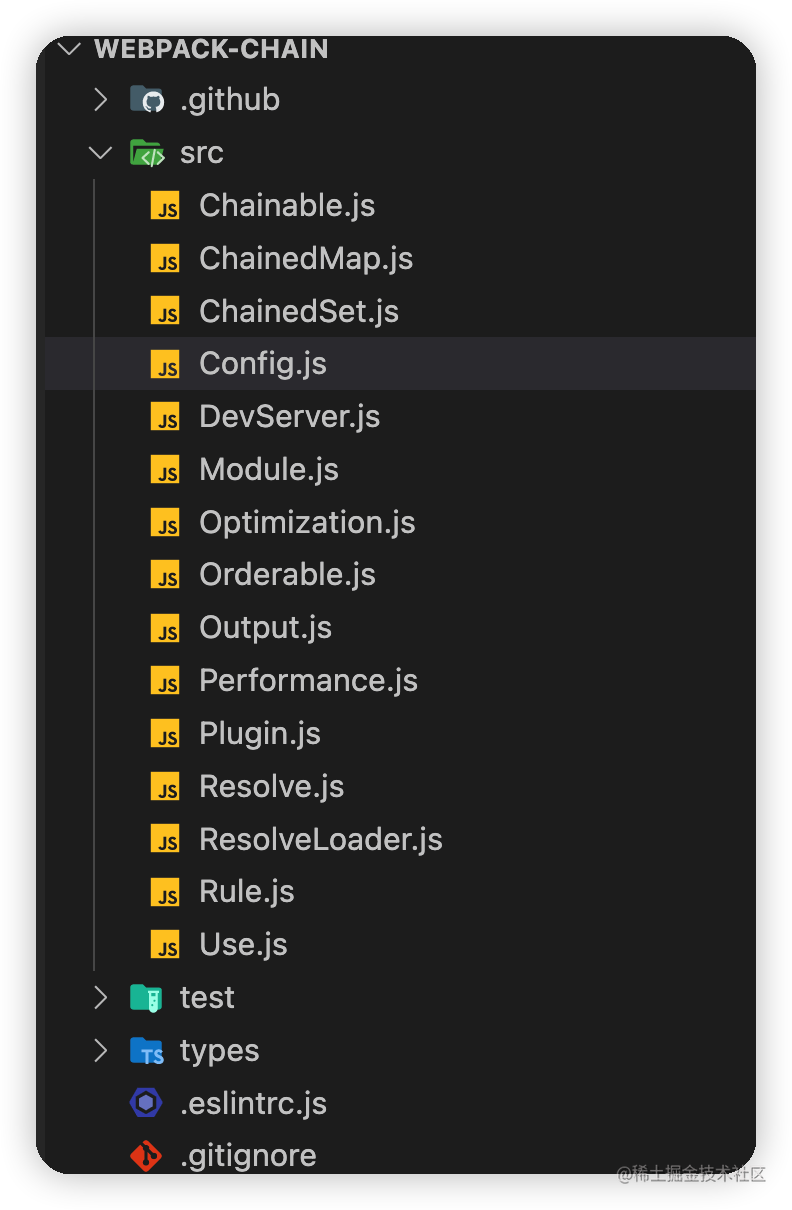
源码分析 🔗
ChainedMap、ChainedSet 🔗
webpack-chain中2个比较重要的工具,类似js中的Map和Set,两个类都继承Chainable这个类
Chainable内部对自身进行缓存,在end方法中返回了自身
ChainedMap 🔗
ChainedMap是一个基础类,后续的接口都是继承于这个类进行封装, 实现了它对应的接口
ChainedMap中有一个私有变量
1
| this.store = new Map();
|
store变量还是使用的Map实例
extend 🔗
对实例的方法进行扩展,最终调用的是实例上的set方法
1
2
3
4
5
6
7
| extend(methods) {
this.shorthands = methods;
methods.forEach((method) => {
this[method] = (value) => this.set(method, value);
});
return this;
}
|
set 🔗
在store中存入对应的值
1
2
3
4
| set(key, value) {
this.store.set(key, value);
return this;
}
|
get 🔗
获取对应的key的值
1
2
3
| get(key) {
return this.store.get(key);
}
|
has 🔗
判断store中是否含有对应的key
1
2
3
| has(key) {
return this.store.has(key);
}
|
clear 🔗
清空store
1
2
3
4
| clear() {
this.store.clear();
return this;
}
|
delete 🔗
删除对应的key
1
2
3
4
| delete(key) {
this.store.delete(key);
return this;
}
|
getOrCompute 🔗
和get不同的是,会先判断是否含有对应的key,如果不存在,就会执行第2个参数函数,如果存在,就返回对应的store中对应的key
1
2
3
4
5
6
| getOrCompute(key, fn) {
if (!this.has(key)) {
this.set(key, fn());
}
return this.get(key);
}
|
when 🔗
用来进行条件判断,当条件满足时执行true or false
1
2
3
4
5
6
7
8
9
10
11
12
13
| when(
condition,
whenTruthy = Function.prototype,
whenFalsy = Function.prototype,
) {
if (condition) {
whenTruthy(this);
} else {
whenFalsy(this);
}
return this;
}
|
merge 🔗
把配置对象合并到当前实例的store上,遇到值是对象的同时,递归合并
1
2
3
4
5
6
7
8
9
10
11
12
13
14
15
16
17
18
19
20
21
| merge(obj, omit = []) {
Object.keys(obj).forEach((key) => {
if (omit.includes(key)) {
return;
}
const value = obj[key];
if (
(!Array.isArray(value) && typeof value !== 'object') ||
value === null ||
!this.has(key)
) {
this.set(key, value);
} else {
this.set(key, merge(this.get(key), value));
}
});
return this;
}
|
clean 🔗
清楚对象中的空值,最终返回对象中值非null的对象
1
2
3
4
5
6
7
8
9
10
11
12
13
14
15
16
17
18
19
20
21
22
23
24
| clean(obj) {
return Object.keys(obj).reduce((acc, key) => {
const value = obj[key];
if (value === undefined) {
return acc;
}
if (Array.isArray(value) && !value.length) {
return acc;
}
if (
Object.prototype.toString.call(value) === '[object Object]' &&
!Object.keys(value).length
) {
return acc;
}
acc[key] = value;
return acc;
}, {});
}
|
order 🔗
对当前store进行整理
- 把当前store转换成为一个对象{}
- 遍历当前对象,当对象含有
__before或者__after对应的值时,把值插入到对应的位置
最终返回对象和排序后names组成的数组
1
2
3
4
5
6
7
8
9
10
11
12
13
14
15
16
17
18
19
20
21
22
23
24
25
26
| order() {
const entries = [...this.store].reduce((acc, [key, value]) => {
acc[key] = value;
return acc;
}, {});
const names = Object.keys(entries);
const order = [...names];
names.forEach((name) => {
if (!entries[name]) {
return;
}
const { __before, __after } = entries[name];
if (__before && order.includes(__before)) {
order.splice(order.indexOf(name), 1);
order.splice(order.indexOf(__before), 0, name);
} else if (__after && order.includes(__after)) {
order.splice(order.indexOf(name), 1);
order.splice(order.indexOf(__after) + 1, 0, name);
}
});
return { entries, order };
}
|
entries/values 🔗
基于order方法进行实现,返回entries对象和values组成的数组
1
2
3
4
5
6
7
8
9
10
11
12
13
14
15
| entries() {
const { entries, order } = this.order();
if (order.length) {
return entries;
}
return undefined;
}
values() {
const { entries, order } = this.order();
return order.map((name) => entries[name]);
}
|
ChainedSet 🔗
ChainedSet 在 constructor 函数中实例化了一个store, 实际上就是Set的实例
add/clear/delete/has 🔗
分别实现就是Set实例的对应的方法
最后返回this,以实现链式调用
prepend/merge 🔗
分别是使用Set实例结构后就是数组,
最后返回this,以实现链式调用
1
2
3
4
| prepend(value) {
this.store = new Set([value, ...this.store]);
return this;
}
|
values 🔗
返回解构后的store
1
2
3
| values() {
return [...this.store];
}
|
when 🔗
条件判断调用,分别是条件为true或者false的回调函数
最后也会返回this, 实现链式调用
1
2
3
4
5
6
7
8
9
10
11
12
13
| when(
condition,
whenTruthy = Function.prototype,
whenFalsy = Function.prototype,
) {
if (condition) {
whenTruthy(this);
} else {
whenFalsy(this);
}
return this;
}
|
Orderable 🔗
orderable是webpack-chain中另一个高阶类函数
通过继承类的形式对类进行扩展,最后返回一个扩展后的类
1
2
3
| const Orderable = Cls => class extends Cls {
// ....
}
|
before/after 🔗
这两个函数分别实现了一个__before属性和一个__after属性,
最终对于实例的属性进行扩展
1
2
3
4
5
6
7
8
9
10
11
12
13
14
15
16
17
18
19
20
21
22
23
24
25
| before(name) {
if (this.__after) {
throw new Error(
`Unable to set .before(${JSON.stringify(
name,
)}) with existing value for .after()`,
);
}
this.__before = name;
return this;
}
after(name) {
if (this.__before) {
throw new Error(
`Unable to set .after(${JSON.stringify(
name,
)}) with existing value for .before()`,
);
}
this.__after = name;
return this;
}
|
这里正好看到在ChainedMap中看到的order方法中的__before方法和__after方法, 应该就是这里进行扩展的
merge 🔗
1
2
3
4
5
6
7
8
9
10
11
| merge(obj, omit = []) {
if (obj.before) {
this.before(obj.before);
}
if (obj.after) {
this.after(obj.after);
}
return super.merge(obj, [...omit, 'before', 'after']);
}
|
Config 🔗
Config.js是本项目的入口文件,也就是外部在使用的时候其实就是实例化的这个文件导出的类。
1
2
3
| const Config = require('webpack-chain');
const config = new Config();
|
默认构造函数在实例化的时候,同时也新建了许多其他实例,像devServer、module等实例
1
2
3
4
5
6
7
8
9
10
11
12
13
14
15
16
17
18
19
20
21
22
23
24
25
26
27
28
29
30
31
32
33
| constructor() {
super();
this.devServer = new DevServer(this);
this.entryPoints = new ChainedMap(this);
this.module = new Module(this);
this.node = new ChainedMap(this);
this.optimization = new Optimization(this);
this.output = new Output(this);
this.performance = new Performance(this);
this.plugins = new ChainedMap(this);
this.resolve = new Resolve(this);
this.resolveLoader = new ResolveLoader(this);
this.extend([
'amd',
'bail',
'cache',
'context',
'devtool',
'externals',
'loader',
'mode',
'name',
'parallelism',
'profile',
'recordsInputPath',
'recordsPath',
'recordsOutputPath',
'stats',
'target',
'watch',
'watchOptions',
]);
}
|
在构造函数中同时使用extend方法,扩展实例上的方法
1
| this[method] = value => this.set(method, value);
|
这样我们就可以在实例上直接用[实例].的形式直接调用
Config上还有一个plugin方法
1
2
3
| plugin(name) {
return this.plugins.getOrCompute(name, () => new Plugin(this, name));
}
|
plugin通过注册一个name,对应一个回调函数,回调函数返回一个Plugin实例
getOrCompute方法用于确定this.plugins中对于同一个name,有且只有一个Plugin实例
1
2
3
| config
.plugin('clean')
.use(CleanPlugin, [['dist'], { root: '/dir' }]);
|
entry方法用于注册入口文件,webpack首先上是支持多入口的,所以这里也通过getOrCompute方法,对于同一个入口,返回一个实例
1
2
3
4
5
6
7
| config
.entry('index')
.add('src/index.js')
.end()
.entry('index2')
.add('src/index2.js')
.end()
|
toString方法用于返回最后实例化后的配置对象,实际上调用的是toConfig方法
1
2
3
4
5
6
7
8
9
10
11
12
13
14
15
16
17
18
19
20
21
22
| toConfig() {
const entryPoints = this.entryPoints.entries() || {};
return this.clean(
Object.assign(this.entries() || {}, {
node: this.node.entries(),
output: this.output.entries(),
resolve: this.resolve.toConfig(),
resolveLoader: this.resolveLoader.toConfig(),
devServer: this.devServer.toConfig(),
module: this.module.toConfig(),
optimization: this.optimization.toConfig(),
plugins: this.plugins.values().map((plugin) => plugin.toConfig()),
performance: this.performance.entries(),
entry: Object.keys(entryPoints).reduce(
(acc, key) =>
Object.assign(acc, { [key]: entryPoints[key].values() }),
{},
),
}),
);
}
|
返回一个去除了对象空值的配置后的对象
Module 🔗
Module对应于webpack.config.js中的module对象
webpack.config.js
1
2
3
4
5
| module.exports = {
module: {
// ...
}
}
|
Module中通过2个方法defaultRule和rule定义module中的具名规则rule
1
2
3
4
5
6
7
8
9
10
| defaultRule(name) {
return this.defaultRules.getOrCompute(
name,
() => new Rule(this, name, 'defaultRule'),
);
}
rule(name) {
return this.rules.getOrCompute(name, () => new Rule(this, name, 'rule'));
}
|
具名的rule进行定义
1
2
3
4
5
| config.module
.rule('lint')
.test(/\.js$/)
.rule('compile')
.test(/\.js$/)
|